- info@peopleforresearch.co.uk
- |
- 0117 921 0008
- |
- Looking for participant recruitment?
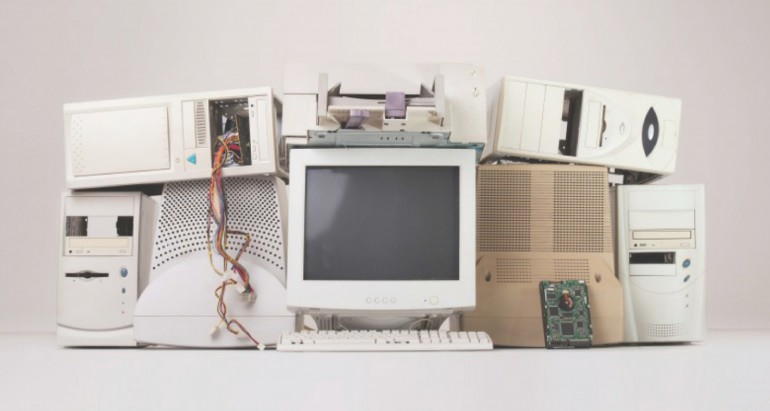
Are you reading this on your computer? Or maybe on your phone? We bet that, regardless of the device you are currently using, security still matters to you. Now, more than ever, it’s important to keep our devices – whether that is a smartphone, tablet or laptop – safe in every aspect, but that is not the only focus of Computer Security Day, which is celebrated every year on 30th November.
Today, Computer Security Day goes beyond the traditional desktop. The date was originally set up in 1988, when computers were becoming common, and a lot has changed since then. Who would guess that, one day, we would rather spend hours swiping our fingers through a tiny screen?
Computer Security Day is now a relevant date for anyone who worries about their digital safety in general.
 Although hacks and viruses have been around since the beginning of the internet, these are not the only threats to the tech and web world. Nowadays, just like in the past, some security issues that end up affecting users like you are partially caused by poor product development and not enough usability testing. If you’ve heard about People for Research or are part of our community, you know we recruit people up and down the UK to take part in paid research and testing sessions involving all kinds of digital products.
Although hacks and viruses have been around since the beginning of the internet, these are not the only threats to the tech and web world. Nowadays, just like in the past, some security issues that end up affecting users like you are partially caused by poor product development and not enough usability testing. If you’ve heard about People for Research or are part of our community, you know we recruit people up and down the UK to take part in paid research and testing sessions involving all kinds of digital products.
Testing websites, apps, games, online forms or payment processes, among other digital products, has become extremely important in our day and age. Only through extensive testing did Sony found out how its PlayStation Network had been hacked in 2011. If testing had been carried out sooner, Sony could have identified the fundamental flaw in their system that allowed hackers to steal the data of 77 million users.
So, with Computer Security Day happening soon, what can you do to make sure your digital routine is as safe as possible?
Passwords can be easy to hack, depending on the skills of the hacker, so don’t make their lives even easier. Make sure you have strong passwords and update them every three or six months. If you’re not “creative” enough to come up with safe passwords every time, use a random password generator. A great trick is to mix upper and lowercase letters! Sounds like obvious advice, but not for everyone: the two most popular passwords are still “123456” and “password”…
If you do this and one of your accounts gets hacked, then all your accounts gets hacked! Recycling passwords is a big no-no. If you usually recycle passwords because you can’t remember all of them, then research a bit about encryption methods or programmes that you can use to list your login details and still keep them safe.
Besides updating your anti-virus regularly, make sure you run regular scans on your device – not just on your computer, on your smartphone and tablet as well. Also, make sure your operating system and browsers are relatively up to date, since this could create vulnerabilities as well.
Your device should give you the option to encrypt your files (just check your settings) and then back them up and store them in a physical device like a USB drive or in the cloud (e.g. Google Drive, Dropbox, etc.).
You can also celebrate this date by applying to take part in paid research and testing, helping us make tech and the web safer in exchange for an incentive that can go up to £100 per hour.