How we can make user recruitment and research more accessible
7th October 2020
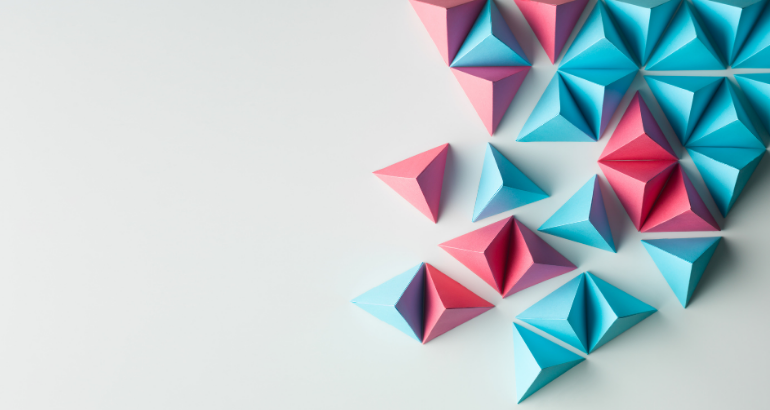
As the deadline for public sector organisations in the UK to make their existing websites fully accessible has now passed, accessibility is finally making its way up the priority list for both the public and private sector.
A recent study found that at least one in five people in the UK have a long-term illness, impairment or disability; and the numbers skyrocket by comparison when we talk about temporary disabilities. Not only does it makes sense from an economic and ethical point of view to make your digital products accessible, but doing so also means your website will naturally appear higher in search engine rankings – it’s a win-win situation!
We spoke to our Accessibility Collective to find out their thoughts on navigating the online world and helping to make digital products more accessible via user research.
📍 Cognitive impairments & a story of dyscalculia
 Stephanie, one of the members of our Accessibility Collective, has dyscalculia, a disability that affects around 3-6% of the UK population. People who suffer with dyscalculia have trouble making sense of numbers, as well as numeric concepts.
Stephanie, one of the members of our Accessibility Collective, has dyscalculia, a disability that affects around 3-6% of the UK population. People who suffer with dyscalculia have trouble making sense of numbers, as well as numeric concepts.
In Stephanie’s case, this makes it difficult to understand pricing in the supermarket, labels on clothing, and, when it comes to technology, means that new and improved security on websites can be near impossible to negotiate.
Whilst the majority of people can merrily fill out the usual CAPTCHA verifications, come up with a new password to include two numbers and a capital letter, or type in verification codes sent to your inbox, things like these are near impossible for Stephanie.
As technology advances and becomes more secure, we have to recognise the people that fall behind. Unfortunately, in Stephanie’s case, dyscalculia is under-studied and under-resourced, and she has yet to come across assistive technology that accommodates her needs in full, often relying on a whole host of software to help her, and simply skipping out on websites that require any CAPTCHA.
📍 Hard of hearing & ensuring research is accessible and effective
As part of this conversation with our collective, we also spoke to Jack and Martine – both of whom are profoundly deaf.
Martine has always been deaf, and she is living proof of how adaptable human beings are: her children have to poke her when the kettle has boiled or the toast is done, but on a day-to-day basis she sings along to the music she loves (country is her favourite!), watches TV in the evening, and speaks to people over the phone – all with just a few tweaks.
 Having a chat with Martine over the phone was done through SignLive: we arranged a time to speak over email and, when the time came, SignLive picked up the phone first, and called Martine via a phone system that enables video chat.
Having a chat with Martine over the phone was done through SignLive: we arranged a time to speak over email and, when the time came, SignLive picked up the phone first, and called Martine via a phone system that enables video chat.
Jack, similarly, uses Relay UK. When we had a chat, his phone was bringing up the subtitles of our call, so he could read what I was saying, and then respond.
During our call, we asked Jack to describe a regular issue he faces as a deaf technology user: let’s say he’s trying to navigate his banking website, and has just come across something that he doesn’t quite understand. He wants to speak with a person, but there isn’t a live chat function on the website, and he can’t find an email address, so now he has to call someone up. Phone calls are quite lengthy for Jack, as Relay UK doesn’t accommodate for strong accents very well, so there is a lot of repeating.
So, how can we ensure that people like Jack and Martine are able to take part in user research easily and effectively? Video chat software such as Zoom and Google Meet both offer a subtitle function, which is brilliant when conducting a session with someone who is hard of hearing. When a session is being conducted, it’s important to be able to include these requirements to make the most out of the research.
📍 Motor impairments & the pressure of being online
 Another collective member, Steph, suffers from Ehler-Danlos syndrome and rheumatoid arthritis. Repetitive movements that involve her hands can freeze up her muscles, so she uses a laptop that can easily switch to tablet mode to mix up her hand movements when completing online tasks.
Another collective member, Steph, suffers from Ehler-Danlos syndrome and rheumatoid arthritis. Repetitive movements that involve her hands can freeze up her muscles, so she uses a laptop that can easily switch to tablet mode to mix up her hand movements when completing online tasks.
What Steph finds most tricky is that a lot of websites have responsive issues when switching devices (or switching how the device works, in her case). As a result, she often loses her progress when completing a task online – like filling in a form, for example – and is forced to start again. Also, due to her motor impairment, Steph finds it really difficult to do things like drag and drop, tick small boxes, use scroll bars – this is particularly annoying when trying to select theatre or cinema seats, for example.
Because the websites are not prepared to have to “wait” for a disabled user to complete a task, Steph regularly faces the dreaded ‘time out’ message and has to start over, which can be really frustrating.
📍 Neurological impairments & why not all disabled people use assistive tech
Besides chatting with our collective, we also sent out a survey to disabled members of our UK database asking about the different types of assistive technology used within our community. We realised that almost 10% of those who have an accessibility need don’t use any assistive technology and, yet, a lot of those within this group found that they have difficulty with font sizing, content layout, and typing or listening.
 This begs the question: is there enough information out there to raise awareness and encourage people to use assistive technology?
This begs the question: is there enough information out there to raise awareness and encourage people to use assistive technology?
We asked this question to Suzanne, another member of the collective. After suffering a stroke four years ago, Suzanne found that going online is a lot more difficult for her than it used to be. Yet, until now, she wasn’t aware of the different accessibility software options out there.
As we usually receive briefs from clients about running user research with participants who use a whole host of tools, apps, and built-in software – from Dragon to Claro, not forgetting NDVA, etc. – Suzanne’s feedback makes us question:
+ Where do disabled users of digital products who don’t use assistive technology (like Suzanne) stand when it comes to helping make products more accessible?
+ As user recruiters or researchers, are we forgetting to include those who don’t use any of these products, but still face accessibility issues when trying to go online or use a digital product?
📍 Recruiting for accessibility research & running inclusive sessions
As a hypothetical exercise, we asked our Accessibility Collective what a fully accessible website would look like for them: what is interesting is that the resounding majority of responses were actually related to the text itself. Most members wanted to see bigger and simpler text, clearer layouts and contrasting backgrounds. This was requested not only by those with visual impairments, but also cognitive and physical impairments such as fibromyalgia, dyslexia and multiple sclerosis.
 This shows that, many times, making a digital experience more accessible is not that complex. With this in mind, here are our tips to make your recruitment and research sessions more inclusive.
This shows that, many times, making a digital experience more accessible is not that complex. With this in mind, here are our tips to make your recruitment and research sessions more inclusive.
+ Make the process inclusive from the very beginning: it starts with the recruitment. If you are not absolutely sure you know what it takes to achieve this, then it might be worth considering working with a third-party user recruitment agency like People for Research.
+ Make sure your approach is inclusive and accessible: that includes considering your language. Organisations like Scope have been talking about the social model of disability for years, so go online and do some research around this topic.
+ Don’t get too hooked on the idea of having the “perfect” mix of disabilities or the “perfect” representation of assistive technology. As this blog and our conversations with our community show, a lot of disabled people are not aware or choose not to use assistive technology because they have adapted to a non-accessible world in their own way.
+ Do your research to find the best ways to make the research sessions inclusive – this might even include asking your participants what their preferences are during the screening process.
+ Don’t spring changes on your participants at the last minute. If you have agreed you would do a phone interview with them, don’t change it to a video chat without giving them time to set up properly. If this happens, we also advise you to up your incentive to compensate for the extra work.
If you have any questions about our user recruitment services for accessibility research or the PFR Accessibility Collective, get in touch by emailing our Accessibility Ambassador: russell@peopleforresearch.co.uk
![]() Cathryn Innocent, Senior Project Manager
Cathryn Innocent, Senior Project Manager
If you would like to find out more about our in-house participant recruitment service for user testing or market research get in touch on 0117 921 0008 or info@peopleforresearch.co.uk.
At People for Research, we recruit participants for UX and usability testing and market research. We work with award winning UX agencies across the UK and partner up with a number of end clients who are leading the way with in-house user experience and insight.


